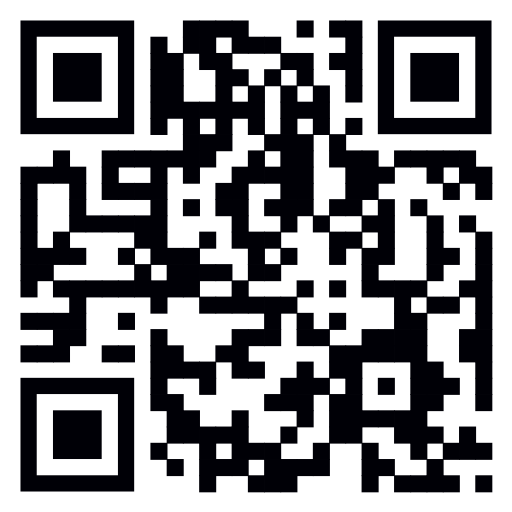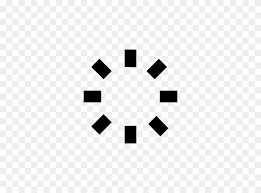About myHyundai
Welcome to myHyundai - an exclusive Digital Experience to access the best of Hyundai, all wrapped up in a single Mobile Application for you!
Your single App for exploring, accessing & using all Hyundai related Products, Services & a plethora of lifetime privileges from the best brands, in just a few clicks. One app. Many worlds.
Download the versatile myHyundai App and experience a digital world that takes you beyond mobility. myHyundai cares for you and your car, like nobody else.
Welcome aboard an unforgettable journey to get you moving with the best of everything!
What's in store for me?
Engagement
2.6 Mn+
Total App users
75+
partner offers from up to 50 brands
~400K
Monthly Active Users with 23 Mn+ monthly interactions
4.7
Average app rating at Play Store
Key Highlights
Click here to view the terms and conditions
Enrolment Process
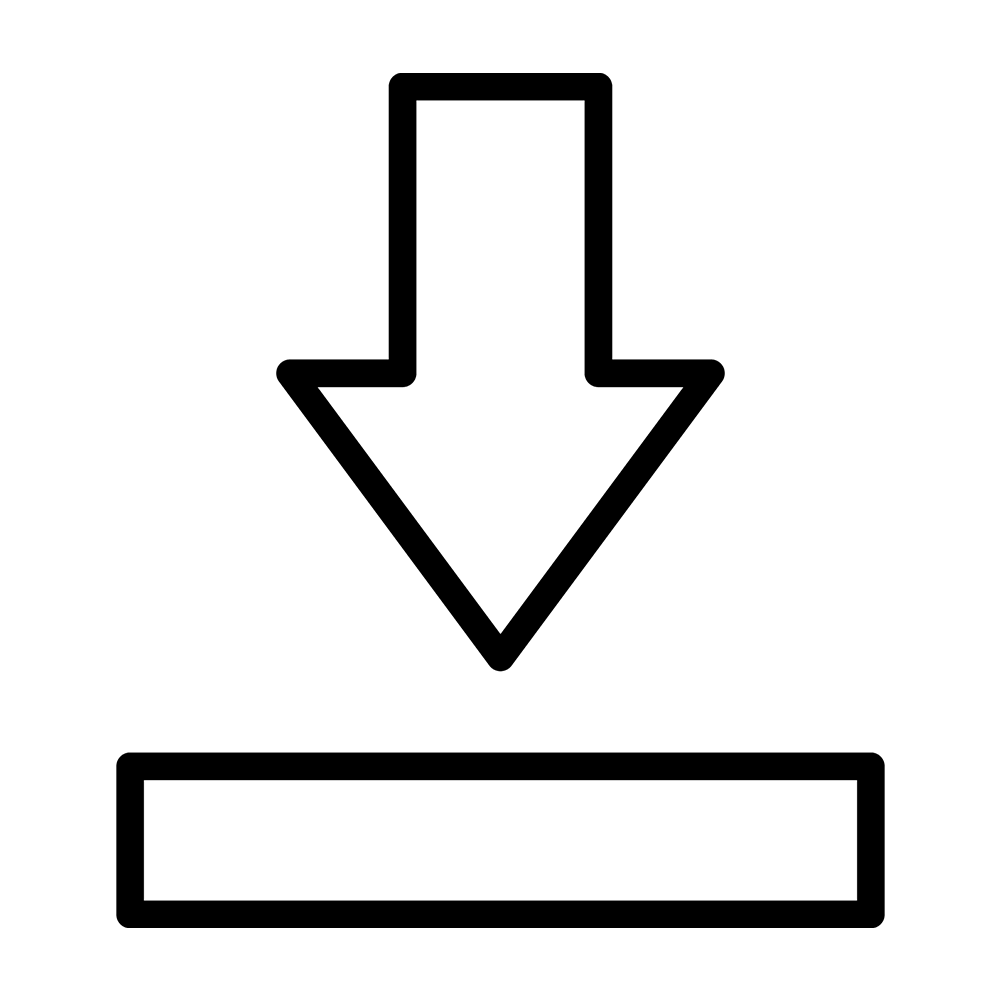
Step 1
INSTALL THE myHyundai APPLICATION
Download the App on your iOS/Android phone & experience the best of Hyundai.
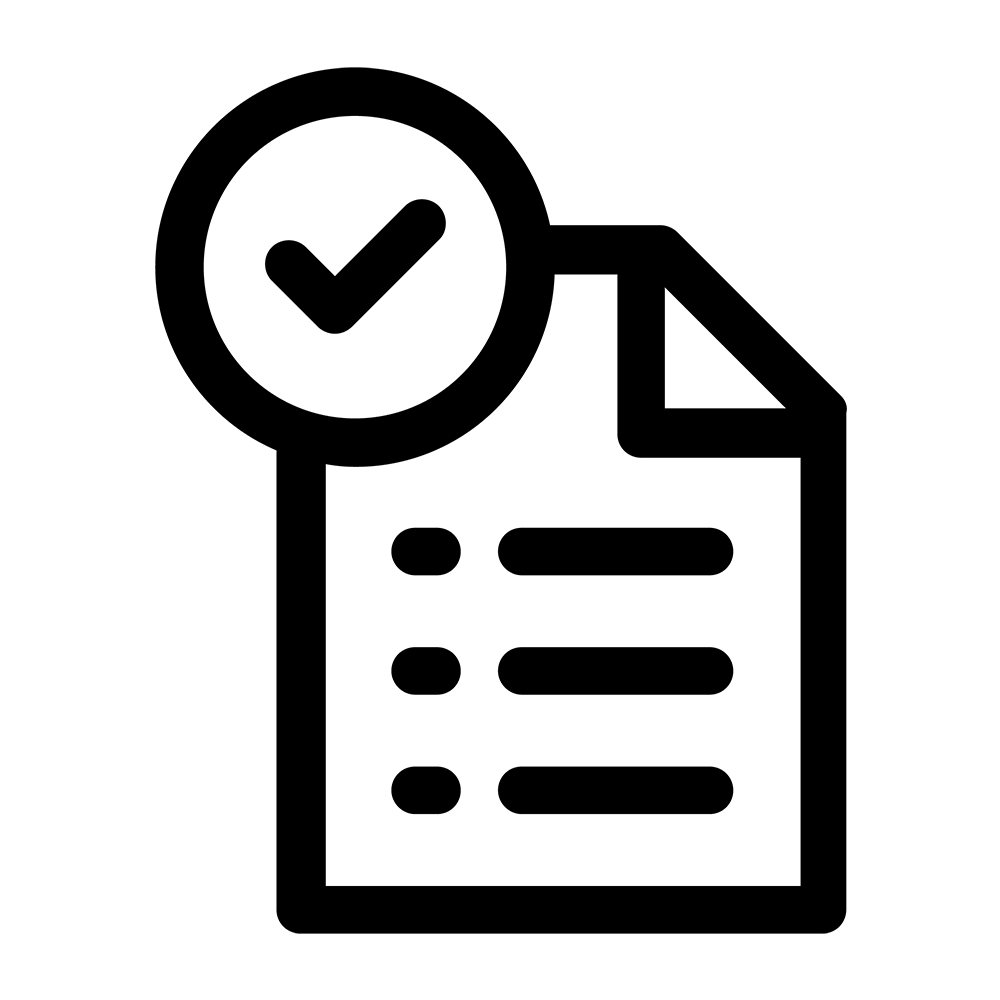
Step 2
SIGN-UP & REGISTER
Enter your E-Mail ID & Mobile No., fill in your details and you are good to go.
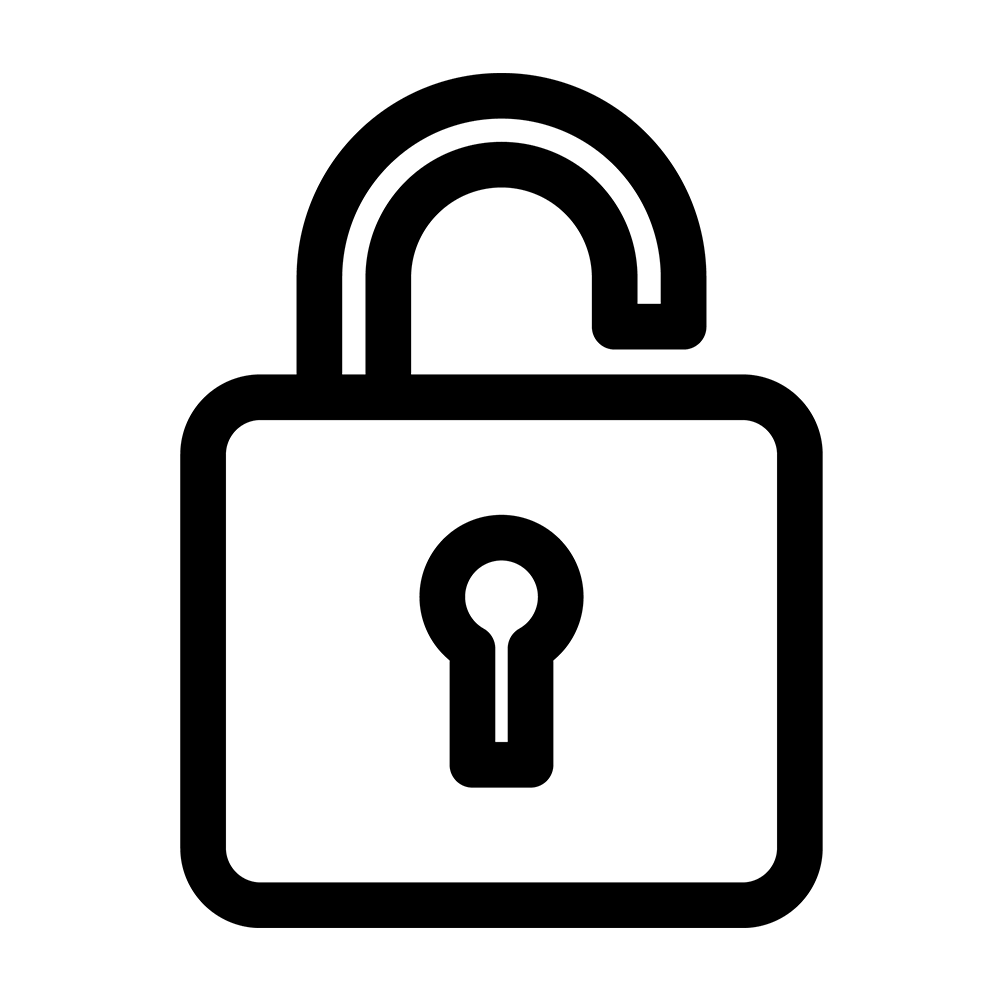
Step 3
UNLOCK EXCITING BENEFITS
Verify your vehicle Identification Number(VIN) & experience a variety of features from car buying,car servicing to unique privileges curated for you.
FAQs
Q. What is myHyundai App?
A. ''myHyundai' is a one-stop App for exploring, accessing & using all Hyundai related Products, Services & Benefits. Buy a car, book a service, maintain Car documents, access unique Member offers & much more on this App.
Q. How to register & use services of myHyundai?
A. ''myHyundai' is available for Android as well as iOS devices. Download the app from Google Play Store or Apple App Store to start with your journey. You can unlock all features of the App by completing registration using your Mobile Number & Email ID & verifying your Hyundai Car details post registration.
Q. Why should I enroll to myHyundai
A. 'Experience the privileges of being a Hyundai car owner with 'myHyundai' App - A one-stop App for exploring, accessing & using all Hyundai related Products, Services & Benefits. Buy a car, book a service, maintain Car documents, access unique Member offers & much more. Get special privileges like offers on dining, benefits for health & 'wellness, services offers, mobility offers, discounts on gadgets, online entertainment, etc.
Q. Who can access myHyundai App?
A. Anyone can access myHyundai App. Just download the app from Google Play Store or Apple App Store. Start with your journey with sign up via your Mobile Number & Email ID. You can unlock all features of the App by completing registration after verifying your Hyundai Car details.
Q. I can not access some part of the App. How to fix this?
A. 'You can explore Car Buying and several other features after Login on myHyundai App. However, you unlock all features of the App such as Service features, Member offers and so on after you verify your Car VIN (Vehicle Identification Number).
Q. I don’t remember password to my existing account? How can I reset the Password?
A. 'On the Login Page, click on 'Forgot Password' button below Password field. You can change the password after OTP verification via your registered Phone Number.
Q. Is there any fee or charge to use the myHyundai App or the Membership offers?
A. 'No, Hyundai does not charge any fees or service charge for using the App. However you have to pay and use the partners' products based on the terms and conditions and offers given by the partners.
Q. Can I buy a Car from myHyundai App?
A. Yes, you can complete your entire purchase journey through myHyundai App. Please click on 'Buy' section on Home Screen & experience the following features 'Enquiry', 'Find a Car' 'Test Drive', 'Book a Car', 'Online Finance' , etc.You can also track your Order History from Buy > Purchase Journey section on Home Screen.
Q. How to Book a Service from myHyundai?
A. Please click on 'Service' section on Home Screen and book your Hyundai car Service from the 'Book a Service' button.Visit 'Track your Service' section to access all updates on your Car Service. You can also track the Service History and Payments History from this section.
Q. What are Member offers?
A. myHyundai provides unique offers with mobility and beyond that customer can opt for, upon buying a Hyundai Car. Enjoy benefits for your Car care, Mobility and day-to-day Lifestyle related needs from some of the country's best brands.We regulary add new partners and offers based on your preferences. These offers are available exclusively for all Hyundai vehicle owners only.
Q. How can I access Bluelink features from myHyundai?
A. Please click on "Bluelink icon" on Home Screen footer page, you will be redirected to your Bluelink app to access your bluelink features. If your Bluelink app is not installed in your phone, you will be redirected to Google play/IOS store to download the Bluelink app first. Only customer who is having Bluelink enabled car, can access Bluelink from myHyundai.
Q. My contact want to Buy a Hyundai car, how can they get more information?
A. You can use 'Refer and Earn' section to refer Friends and Family who wants to buy a car. Our team will get in touch with your referred contact to assist them further. It does not end there! Upon successful referral, you unlock exciting Offers!
Q. I am unable to register my VIN, as App displays 'Entered VIN is registered with different Mobile Number'.
A. 'If the VIN entered is already registered with Hyundai from different Mobile Number, this error may come. Firstly, you will need access to your already registered number, App will reflect last 3 digits of currently registered number. Please fill in the mid 3 digits and verify the OTP, post which you will be able to change the Mobile Number and verify VIN successfully.
Q. I am unable to register my VIN, as App displays 'Entered Mobile no. is already registered'.
A. It means that you already have an account with Hyundai , either from ClickToBuy website or online car booking portal or H-Care app or HMM App, etc. In this case, you need not create a fresh account again. Simply use 'Forgot password' and continue with your existing account.
Q. I am unable to register my VIN, as App displays 'Entered Email ID. is already registered'.
A. In this case your email ID is already registered with Hyundai with a different mobile. To continue your sign-up process, you need to change your email ID or else try logging in with same combination of the mobile no. & email ID used for registering previsouly.
Q. If I buy two or more cars, will I get two or only one Hyundai Mobility Membership?
A. You are eligible for two or more accounts with respective Mobile Numbers for registration. However, you may have a single account with up to one additional car added in the same profile.
Q. Is my personal data secure on myHyundai App?
A. Customer data is of utmost importance to us. We have taken all necessary steps to keep it safe, right from encryption at database level to securing the complete platform with firewall.
Q. I want to raise a query/issue. How do I contact the Hyundai customer care?
A. You can reach out to the Hyundai Call Centre at 1800114645/9873564645 (Toll Free Number) or Email us at crsales@hmil.net / crservice@hmil.net. The same details are also mentioned in the 'Help' Section of the myHyundai App for your convenience.